Disable Windows XP login prompt
Too tired of logging on every time you turn on your personal computer? The good news is, you can disable the logon prompt and have Windows go straight to your desktop. However, this only works for home computers, which are usually not a member of any domain. In particular, the trick only works for local user accounts.
Now, the question might come up: Why do I need to do this while I can just delete my password? Setting a password for your account increases the security level of your PC. So it is a good practice to configure your account with a strong password, but you don't have to logon every single time by applying this trick.
Some people might get more curious: If I don't have to enter my password to login, that just means everyone can login to my PC? Not really, it is only true if someone comes to your PC, physically turns it on and uses it. Other than that, any access to your PC (i.e. via network, internet, etc...) would be restricted if no/incorrect password is provided.
Steps:
From Desktop, Click on "Start" >> "Run".
Then type in "control userpasswords2" and press Enter.
Select your user account from the list.
Uncheck the box for "Users must enter a user name and password to use this computer."
Click "Apply" and "Ok".
You'll be prompted for password, enter your password and you're all done!.
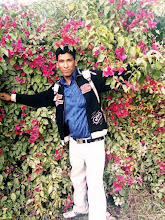
No comments:
Post a Comment