Whether you have two Windows XPs installed in different partitions or two different OS, you see a Dual Boot menu when the computer restarts.
Note: Removing one of the Dual Boot Options is easy and should be done with utmost care.
Steps:
1. First make sure that you have removed the Operating System that you wish to remove from the Boot Menu also.
2. Now boot into the OS that you want to keep.
3. Right click on My Computer and go to Properties.
4. Now click on Advanced tab and see the Startup and Recovery section, click Settings.
5. Now click on the Edit button as shown, this will open a Boot.ini file.
You will see something like this written
[boot loader]
timeout=30
default=multi(0)disk(0)rdisk(0)partition(2)\WINDOWS
[operating systems]
multi(0)disk(0)rdisk(0)partition(2)\WINDOWS=”Microsoft Windows XP Professional
” /noexecute=optin /fastdetect
multi(0)disk(0)rdisk(0)partition(2)\WINDOWS=”Microsoft Windows XP Professional-set up” /noexecute=optin /fastdetect
6. You just need to delete the option of operating system which you do not want to use any more or is invalid. Click OK and exit.
7. Restart to apply changes.
One of the Operating Systems would have been removed from the Dual Boot Menu.
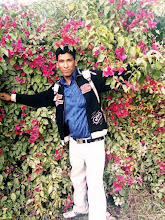
No comments:
Post a Comment